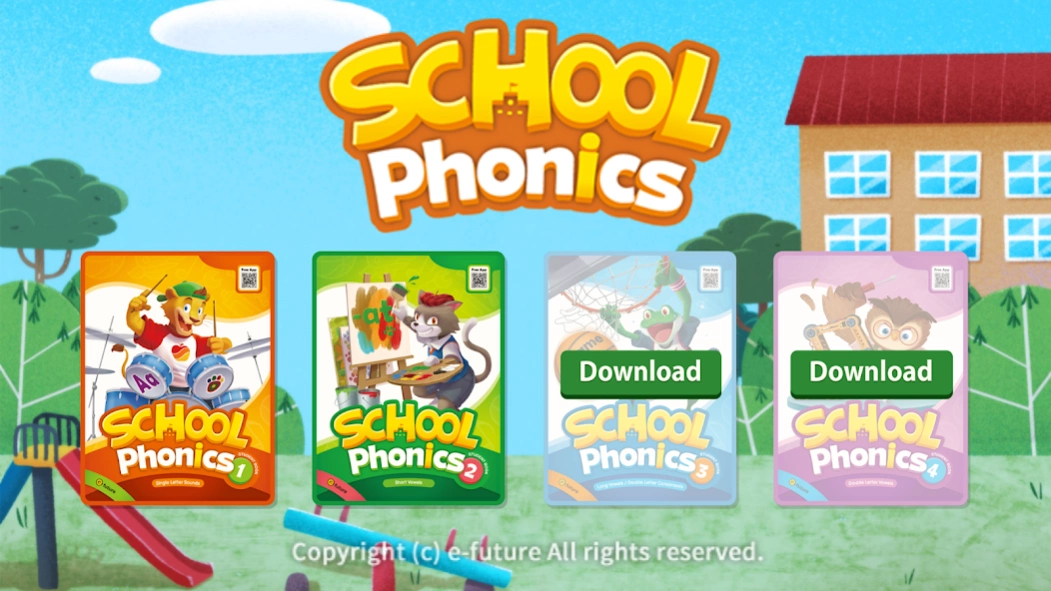School Phonics 1.0.10
Free Version
Publisher Description
School Phonics - e-future's New Fun-filled Phonics Series!
The School Phonics App is designed to be used along with the School Phonics series to allow teachers to play audio files during class and to let students review covered material independently. The app’s contents are identical to that of the Hybrid CDs accompanying the Student Books, containing both audio tracks and digital content that consists of sound flashcards, sound chants, a toy crane-styled sound game, word flashcards, word chants, a car racing word game, unit story animations, and Readers story animations. With the School Phonics App, students will acquire phonics skills in an effective way and find enjoyment in their English learning.
School Phonics is a four-level phonics series designed to make phonics both easy for teachers to teach and enjoyable for EFL students to learn. The systematic curriculum works to establish a solid foundation of phonics skills for students, providing them with effective tools for basic reading and writing. School Phonics also takes students on a spectacular journey through a series of stories graded specifically for their level, helping them to further develop their knowledge of phonics and become independent readers in the process.
About School Phonics
School Phonics is a free app for Android published in the Teaching & Training Tools list of apps, part of Education.
The company that develops School Phonics is e-future. The latest version released by its developer is 1.0.10.
To install School Phonics on your Android device, just click the green Continue To App button above to start the installation process. The app is listed on our website since 2023-04-20 and was downloaded 19 times. We have already checked if the download link is safe, however for your own protection we recommend that you scan the downloaded app with your antivirus. Your antivirus may detect the School Phonics as malware as malware if the download link to com.eltkorea.schoolphonics is broken.
How to install School Phonics on your Android device:
- Click on the Continue To App button on our website. This will redirect you to Google Play.
- Once the School Phonics is shown in the Google Play listing of your Android device, you can start its download and installation. Tap on the Install button located below the search bar and to the right of the app icon.
- A pop-up window with the permissions required by School Phonics will be shown. Click on Accept to continue the process.
- School Phonics will be downloaded onto your device, displaying a progress. Once the download completes, the installation will start and you'll get a notification after the installation is finished.